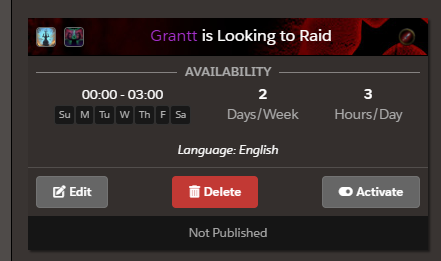If you have already found a guild or team and are no longer interested in talking to guilds or if you are an officer in your guild and are no longer needing to recruit, deleting your profile to prevent unnecessary spam is simple and takes just a few moments!
First head to the new "Recruitment" tab on the Raider.IO homepage
Next you have two options, if you are sure you have found a new home or will no longer need to recruit you can of course delete your profile but if you believe you will want to reactivate your profile in the future and don't want the hassle of filling in all your details, that's fine you can just deactivate your profile and set it to private.
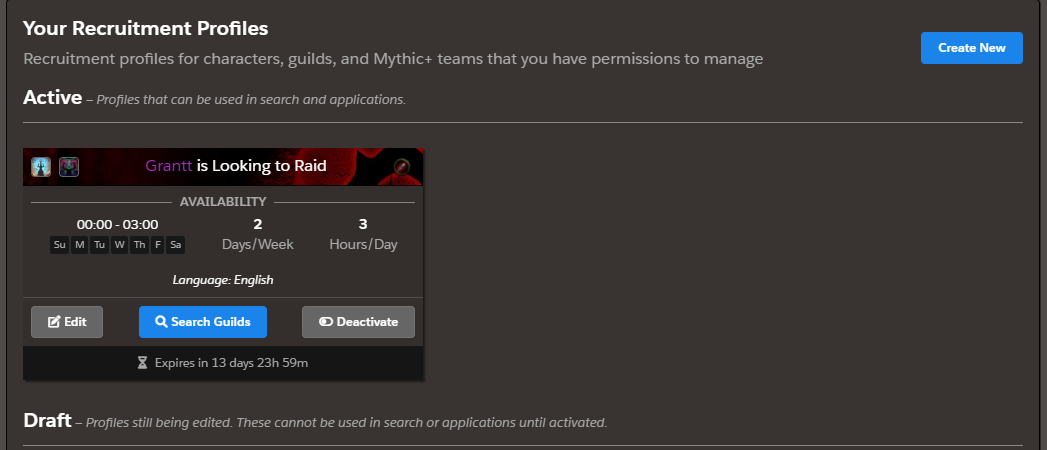
If you are certain that you will not want to use the Recruitment feature any more, first Deactivate your profile with the Deactivate button, after this has been done the Delete button will appear. Warning, this cannot be restored - make sure you are confident you have found a home before confirming deletion